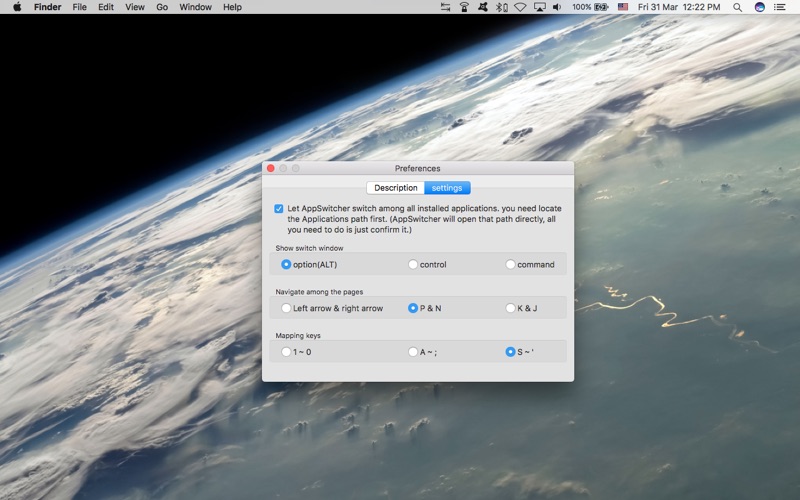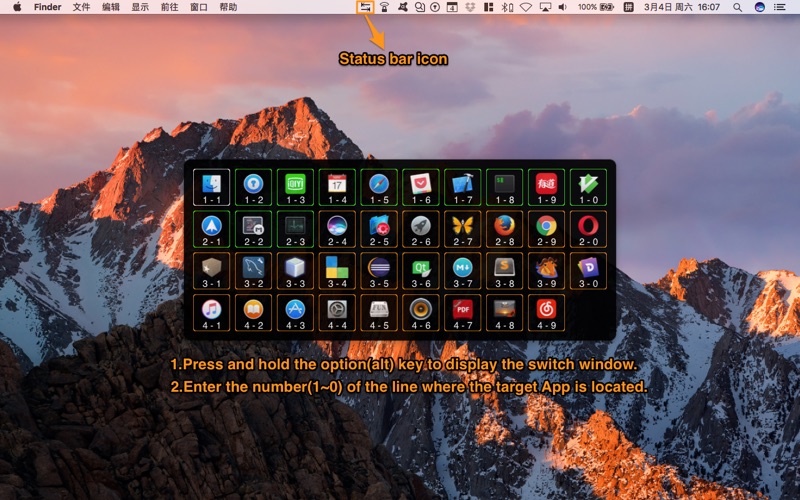
send link to app
AppSwitcher is used to switch between Applications.
Description:
1.Press and hold the option(alt) key to display the switch window.
2.Enter the number(1~0) of the line where the target App is located.
3.Enter the number(1~0) of the target App, AppSwitcher will switch to or launch the App directly.
4.Hot keys and App mapping keys can be configured in preferences.
Notes: If you need the option(alt) key to do other things with the mouse, you should press the space key when holding the option(alt) key to make the AppSwitchers selection window disappear.